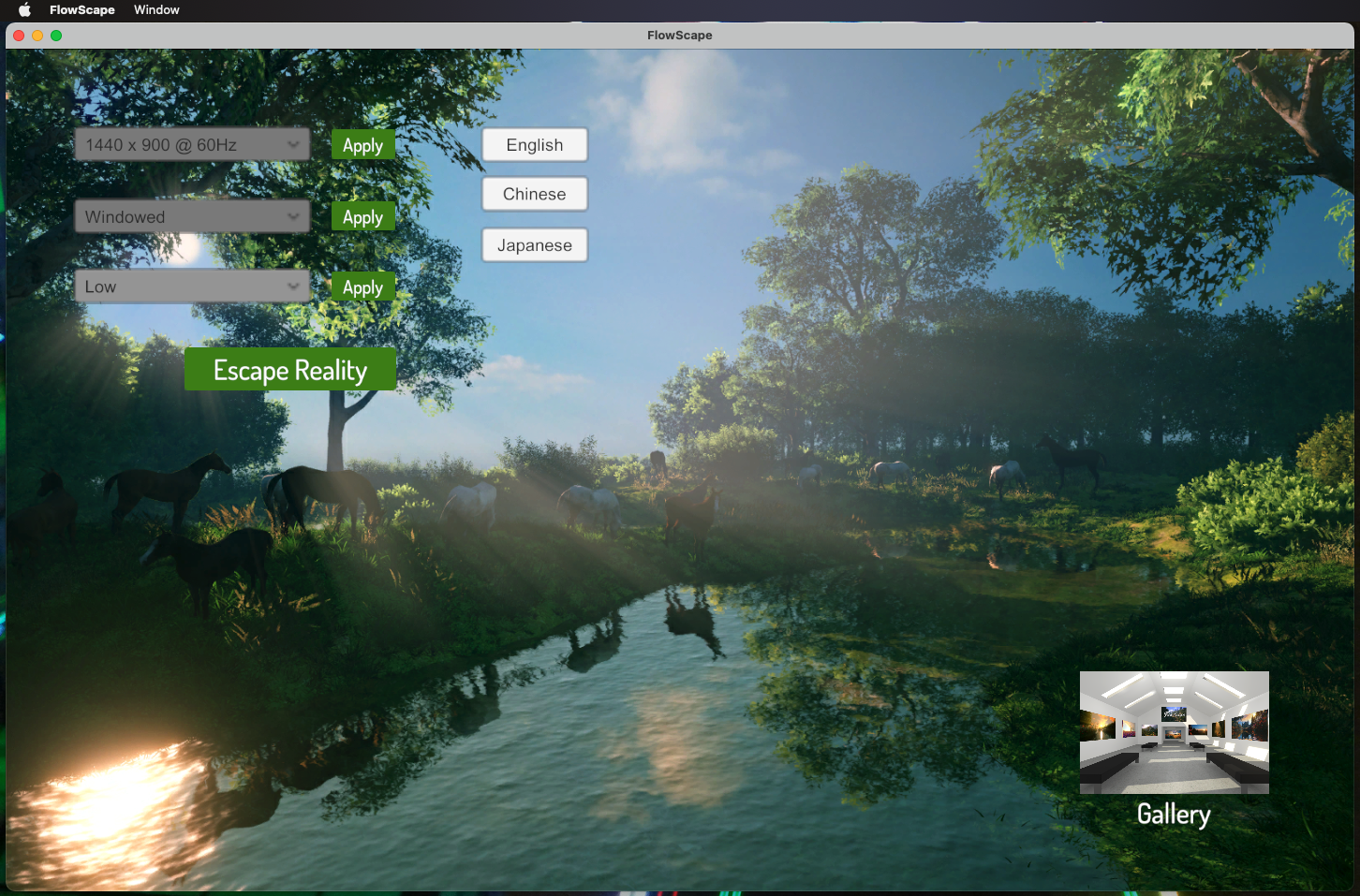I just did some experimenting and it seems it might be to do with Chromium? The issue disappears when I use Safari but exists when I use Chrome or Edge.
reimalebario
Recent community posts
Weird bug. When there are two or more dangers on a map and I right-click on them to be taken to 1PDG, they go to the same map with the same name (based on whichever one I clicked on first). If I get the permalink, reload the site in a fresh tab and out the permalink in, it apparently "remembers" which one I clicked first last time and keeps generating that dungeon map. But if I put the permalink into the address bar and go to the non-Itch version, I can then click on a different danger and get the map of that (but every subsequent click on a danger will then send me to that map). Oh, and features get renamed when the permalink is used to go between the Itch and non-Itch version. :-)
I did a screen-record:
You're welcome.
If you can stand the Discord interface at all, There's a lot of help and support available on the Discord channel.
There's still one annoying bug on the M1 which is that once you save a landscape, it returns you to a black screen/window, and you'll likely have to quit the app and reopen and load to keep working on it.
But I still prefer running it on my Mac Mini to running it on my PC (it's likely great on a pc with a good graphics card and a quieter cooling system but that's not the kind of pc I have).
Hi.
It runs fine in Low texture detail (which is still pretty good). It's a little more unstable than it is on my Windows PC but while my PC's fan starts to sound like a jet engine after about 45 seconds, my M1 Mac doesn't even get hot to the touch, even when I'm running Photoshop and a bunch of other programs on my other screen.